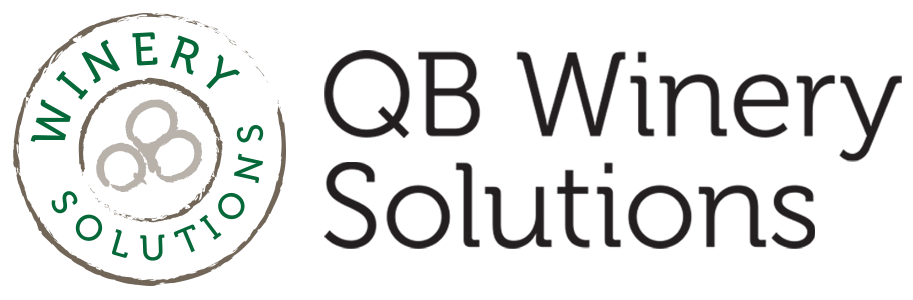How to Record Shiners You PURCHASED
2 min read | Written by Jeanette Tan
The way that shiners are entered is fairly straightforward, however it depends on the situation (doesn't it always...)
A winery owner asked me this question recently: Jeanette -I have a question of the proper way to make a new entry. We purchased 220 cases of Sparkling wine from Rack & Riddle to sell under our brand.
So, the initial entry into the system is for finished case goods 240 cases @ $108....given it's not coming out of bulk...what is the proper entry?
The way that shiners are entered is fairly straightforward, however it depends on the situation (doesn't it always...)
Scenario #1 - The shiners were labeled and finished by the vendor - this is super simple
Scenario #2 - You bought shiners, labels, and foils from different vendors and hired a crew or bottling line to apply the labels - this has a few more steps
For scenario #1
Create the item as usual
Create a bill using the item tab to record the number of units and total cost. Remember to use the same units for this SKU as for all the others, so if you use "bottles" you will need to convert the number of cases to bottles. Also, ignore the cost that you were quoted. Enter the total cost of the actual bill. QuickBooks will calculate what your actual cost per bottle was.
That's it...just 2 steps. Of course, you will need to pay the bill at some point.
For scenario #2
“Create current asset account called "Shiners" (or something like that).”
Create a sub-account for the specific SKU (I am assuming you might do this again in the future)
As the bills (or checks and credit card charges) for the different components show up, record all of these to the SKU sub-account.
If these were bottled during a regular bottle run so the labeling labor shows up on the bottler's bill, calculate the portion of the cost for the shiner SKU and record that amount to the SKU Sub-account.
After the labels have been applied and you are ready to bring them into inventory, create a Journal Entry check and enter the information on the item tab as usual. For the total cost of the wine, look at the total amount of the SKU sub-account.
On the expenses tab, use the sub-account name and enter the amount as a negative number.
“When you save the journal entry check, the total for the sub account should be zero.”
The tricky part of this procedure is that you will be recording the components with a different workflow than usual. This may be confusing, but trust me...it is much simpler than including these bottles on the Bottling worksheet in the costing book.
Cheers!