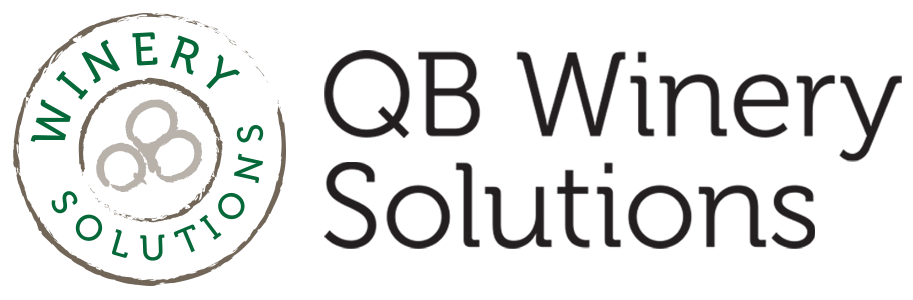The Good, the Bad, and the Grape Bills
Sept 2025 | 5 min read
Crush Season Clarity: Getting Grape Bills Right Without Loosing Your Mind
Written by Jeanette Tan | Photo by Kelsey Chance @kchance8
This is an exciting time in Wine Country. I love the smell of fermenting wine in the cellar. I don’t love the fruit flies—but you have to take the good with the bad.
Grape bills are another part of crush season that most owners don’t love either. But no grape bills means no grapes—so again, you have to take the good with the bad.
When I handle costing at the end of the year, I often find that reviewing grape bills involves more errors than necessary. This leads to a lot of back-and-forth between the bookkeeping and winemaking teams. The two main challenges I come across are:
The tons received per the weight tags don’t match the bills entered into QuickBooks (QB).
The grower or vineyard listed in the cellar team’s records doesn’t match the vendor name in QB. This is especially frustrating for wineries that specialize in a particular varietal and receive grapes from multiple growers.
These mismatches create extra work (and extra accounting fees) and often lead to corrections long after costing has been finalized—again, with added accounting fees.
Here are my tips to make entering grape bills and other crush season costs easier. For each tip I describe a “simple” option, our “preferred” option, and an option for “overachievers”. So, choose your poison.
Grape Bills
The key is to make sure the tons received match the tons paid for, and that there’s a clear way to connect the grower with the person who gets paid.
Record the total cost of the grapes, regardless of payment terms.
Record the grape bills even if the grower hasn’t yet sent an invoice.
Record any assessment deductions as a negative expense, not as a reduction to the grape cost.
How to record the cost of grapes
Use the cellar team’s records—ideally, weight tags, cellar notes, or cellar software like InnoVint. Don’t wait for the grower’s bill.
Simple: Use the expense account Direct Cost: Grapes for the total amount. Enter a separate row for each varietal. In the memo, include details like this:
1.75 tons x $2,000/ton Chardonnay, Anywhere Vineyard, Awesome Grower
The memo shows tons and rate first, then varietal, then vineyard or designation to match the cellar weight tag. If the person who is paid is not the same as the grower, then show this too.Preferred: Create an item called “Grapes” that points to the Direct Cost: Grapes expense account. Use the Items tab to show tons and cost per ton. In the memo, list only the varietal and vineyard designation. This method lets QB verify your math and provides a useful report showing total tons received.
Overachiever: Enter one bill per weight tag. Once grapes are received, combine those bills by grower into one master bill for payment. This makes it easy to find discrepancies—because there are always a few! Our mini course Grapes, Grapes, Grapes walks through this method step-by-step. (It’s free for Silver Club members.)
How to Record Payment Terms
The key is: do not split total tons between two bills.
Simple: If you’re the Reluctant Bookkeeper and have only a few grower bills, enter the first due date when you create the bill. Then make a partial payment (for half, or whatever your terms specify). After you’ve made the first payment, change the due date to the next payment. QB allows partial payments easily.
Preferred: Transfer the amount of the second payment to a separate bill.
Create a current liability account called Grapes Payable.
Enter the full bill for the total amount due and the due date for the first payment.
Enter a negative amount for the portion to be transferred, using the Grapes Payable account. This is your Master Bill.
Create a second bill (the “B” version) with the same date as the Master Bill but the second payment’s due date. In the expense area, enter Grapes Payable for the transferred amount.
When you check the register for Grapes Payable, you should see the two offsetting entries, leaving the account at zero.
Handling Deductions for Assessments
Remember, assessments are not a reduction in grape cost. You pay the grower most of the cost, but the rest of the cost goes to the USDA (or another assessment agency).
If you choose to treat assessments as a fee rather than a deduction or if you don’t have any assessments, skip this section.
Simple: After entering the grape value, use the expense account (often Licenses & Fees) to record the assessment as a negative number. This reduces the grower’s payment. Try to pay or enter the assessment bill before year-end so that the deduction and the expense offset each other.
Preferred: Use a liability account for both the deduction and the payment. You’ll likely need to zero out this account at year-end because the amounts rarely match perfectly. (If they’re off by a lot, find out why!) This method makes it easy to confirm that deductions and payments align—and it keeps your Licenses & Fees expense accurate.
Overachiever: Create individual items for each assessment that point to the liability account. Set the unit cost as the assessment rate per dollar of grape cost, entered as a negative number.
Use these items on each grape bill.
Enter the total grape cost for the “Qty” field.
The rate will automatically calculate as a negative.
This approach lets QB do the math, minimizing typos and miscalculations.
Crush costs vs Cellar costs
Grape costs are direct costs because each bill is tied to specific bulk wine lots. The other crush season expenses are indirect costs, so they are included in a cost pool.
We recommend that you create a separate Crush Cost Pool distinct from the Cellar Cost Pool. Most small wineries produce a mix of early-bottled wines (like Rosé or Sauvignon Blanc) and long-aged wines (like Cabernet Sauvignon). Separating these pools ensures your lighter wines carry appropriately lower costs.
Include these in your Crush Cost Pool:
Labor: All wages for the harvest interns, the overtime wages for the hourly cellar crew, payroll taxes, and workers’ comp. (Exclude salaried crew.)
Supplies: Yeast, nutrients, dry ice, gas (August–November bills), rentals (tanks, forklifts, etc.), rice hulls, other consumables, and crew meals. (Remember—a well-fed crew makes a happy crew, and a happy crew makes better wine!)
Depreciation: For equipment used only during crush—presses, destemmers, fermentation tanks, etc. Sometimes we split depreciation expense for all the tanks 50/50 between cellar and crush.
Final Thoughts
In today’s economic climate, you must have a handle on the true cost of your wine.
If you want to feel confident that your grape costs—and your wine costs—are accurate, start by learning the system behind them.
Our True Cost Courses and Fundamental Five program are designed specifically for small, family wineries that want clarity, accuracy, and control over their financials.
You’ll learn step-by-step how to set up your QuickBooks file, track production costs, and understand the story your numbers are telling you.
Explore our upcoming courses and workshops to strengthen your winery’s financial foundation and build lasting profitability.